| Accessing
Webmail Home : Hosting Documentation : Your own .com Private Hotmail systeml |
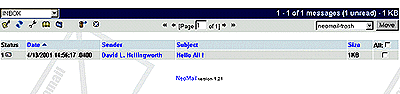
Our control panel extends the versatility of its email system by allowing you to access any one of your email accounts through its own web mail interface. You have the choice of accessing all mail through the web, or any of your private pop email accounts. Gone are the days of having to create several email accounts on various free html based mail systems, as now you have your own, which operates from "your account."
Accessing your mail through the web mail interface:
1. Login to the control panel (http://www.your-domain.com/cpanel)
2. Select "Add/Remove POP Accounts"
Beside the email account you wish to access, Select the "Read
WebMail" button. A username and password prompt will appear, and
are the same as the username and password you created with that particular
account. NOTE: Remember to use the "full' email address
as the account login name for the account you're accessing.
The first screen you'll see:
If it's the first time you're accessing this email account through WebMail,
a setup screen appears. Actually, all this really does is display how
you'll be identifying yourself in email messages. Everything is pretty
much the same as what you setup the "original pop mail account" with,
however check it closely and make sure everything is appearing as you
want it.
Does everything look correct?
If so, then click "Save" and a dialog box pops up, which confirms your
settings as being saved successfully. Click "Continue" and you'll be taken
to your WebMail inbox. To the top left of the screen, you'll observe the
following icons. Clicking on any one of them will do the following.
Notes:
| Compose a new message | |
| Refresh the screen | |
| View user preferences | |
| Open address book | |
| View or add new folders | |
| Empty your trash folder |
To delete or move a message, select the small box beside it. Select where you which to place it using the drop down menu (top right of screen), then click "Move".
- Open address book, allows you to add and edit email address's . You can also export your Outlook or Netscape Address Book, which equips your account with all the email address's you currently use.
|
